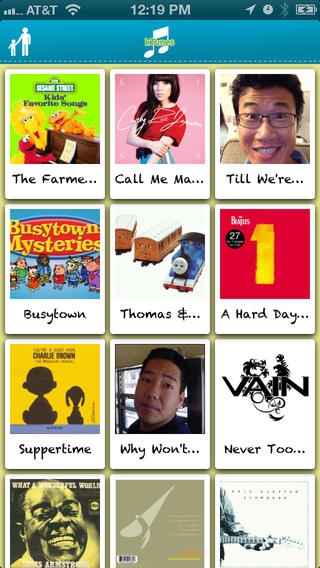kTunes - a music player for kids 1.2.0
Paid Version
Publisher Description
Children benefit in many ways from listening to more music. kTunes is a music player for the iPhone/iPod Touch and iPad, built specifically for your pre-reader toddler! kTunes is designed to encourage your child to listen to more music, and to keep your child more engaged with the music during listening sessions. Playback control is presented entirely via pictures. Watch how your child feels empowered by being able to control the music without the aid of mom or dad! (it's also nice to not have to play personal DJ..) "I want to listen to the song that Uncle Ryan sings to me" Mom and dad set up the playlist by choosing songs from the music library and designating representative pictures. Set the picture to be either the song artwork, a photo from your pictures library, or take a new picture with the camera. kTunes does not come with any music of its own. You provide all of the music. ### We take every single review very seriously and will do our best to resolve any questions or problems you may experience. If you are experiencing any problems or have questions, please contact us at support@vanesoftware.com before you leave a negative review on the App Store. You can also contact us with kudos, suggestions or general comments, too! We look forward to hearing from you! http://www.vanesoftware.com/ktunes
Requires iOS 5.0 or later. Compatible with iPhone, iPad, and iPod touch.
About kTunes - a music player for kids
kTunes - a music player for kids is a paid app for iOS published in the Audio File Players list of apps, part of Audio & Multimedia.
The company that develops kTunes - a music player for kids is Steven Kim. The latest version released by its developer is 1.2.0.
To install kTunes - a music player for kids on your iOS device, just click the green Continue To App button above to start the installation process. The app is listed on our website since 2013-01-10 and was downloaded 5 times. We have already checked if the download link is safe, however for your own protection we recommend that you scan the downloaded app with your antivirus. Your antivirus may detect the kTunes - a music player for kids as malware if the download link is broken.
How to install kTunes - a music player for kids on your iOS device:
- Click on the Continue To App button on our website. This will redirect you to the App Store.
- Once the kTunes - a music player for kids is shown in the iTunes listing of your iOS device, you can start its download and installation. Tap on the GET button to the right of the app to start downloading it.
- If you are not logged-in the iOS appstore app, you'll be prompted for your your Apple ID and/or password.
- After kTunes - a music player for kids is downloaded, you'll see an INSTALL button to the right. Tap on it to start the actual installation of the iOS app.
- Once installation is finished you can tap on the OPEN button to start it. Its icon will also be added to your device home screen.